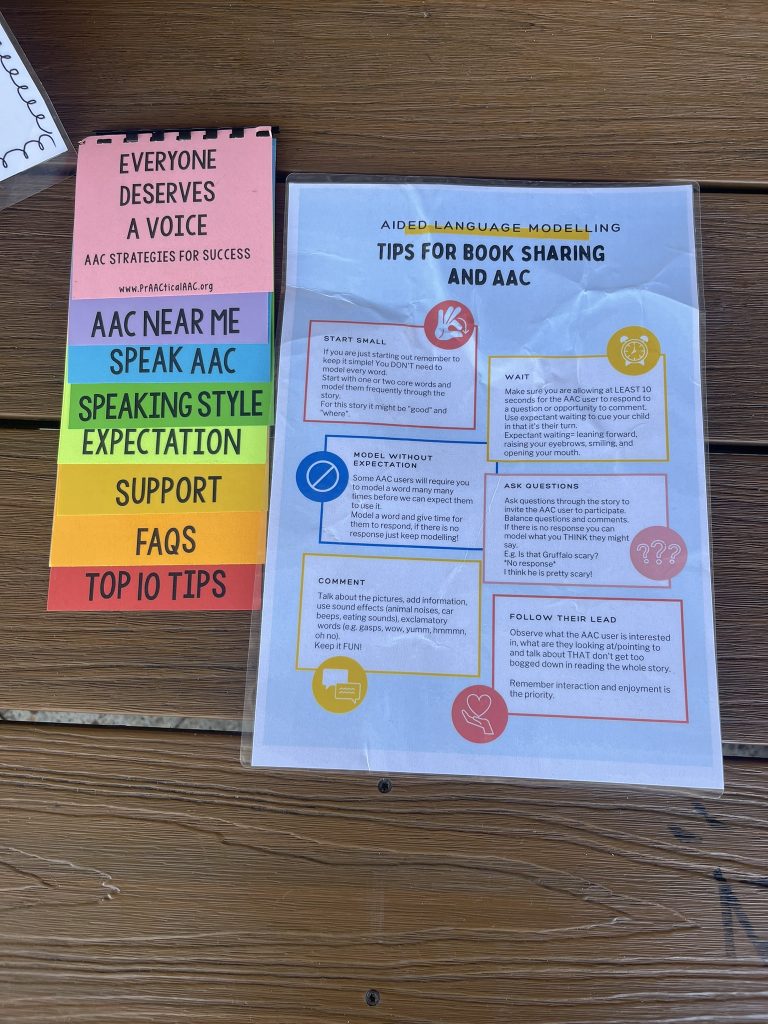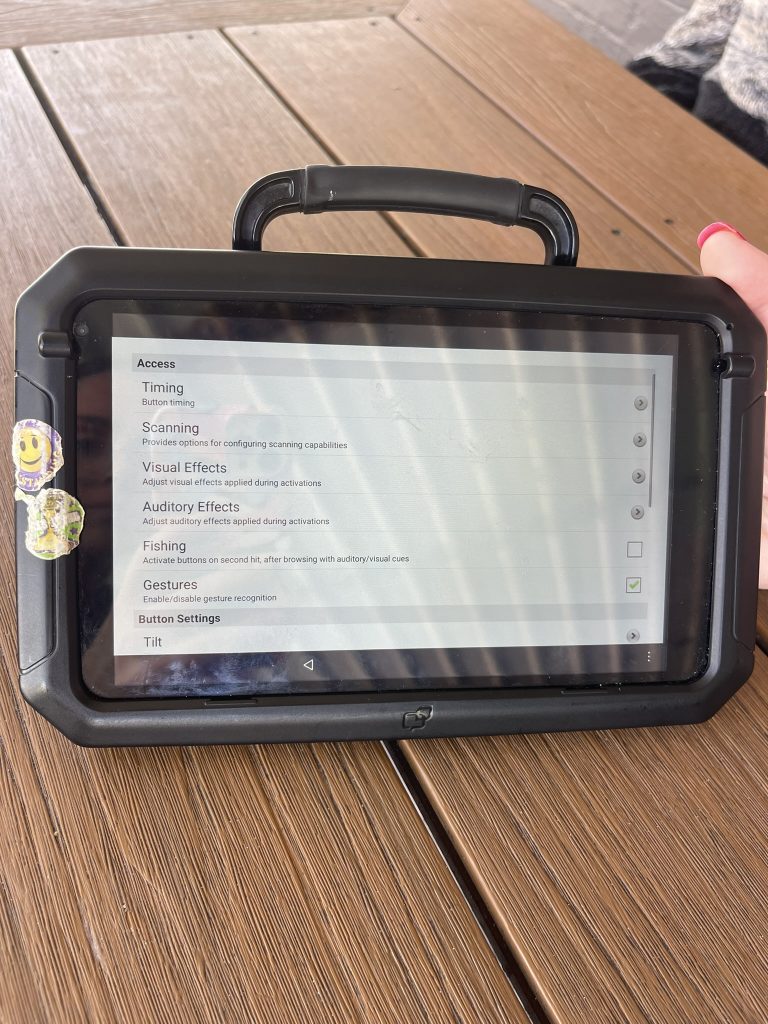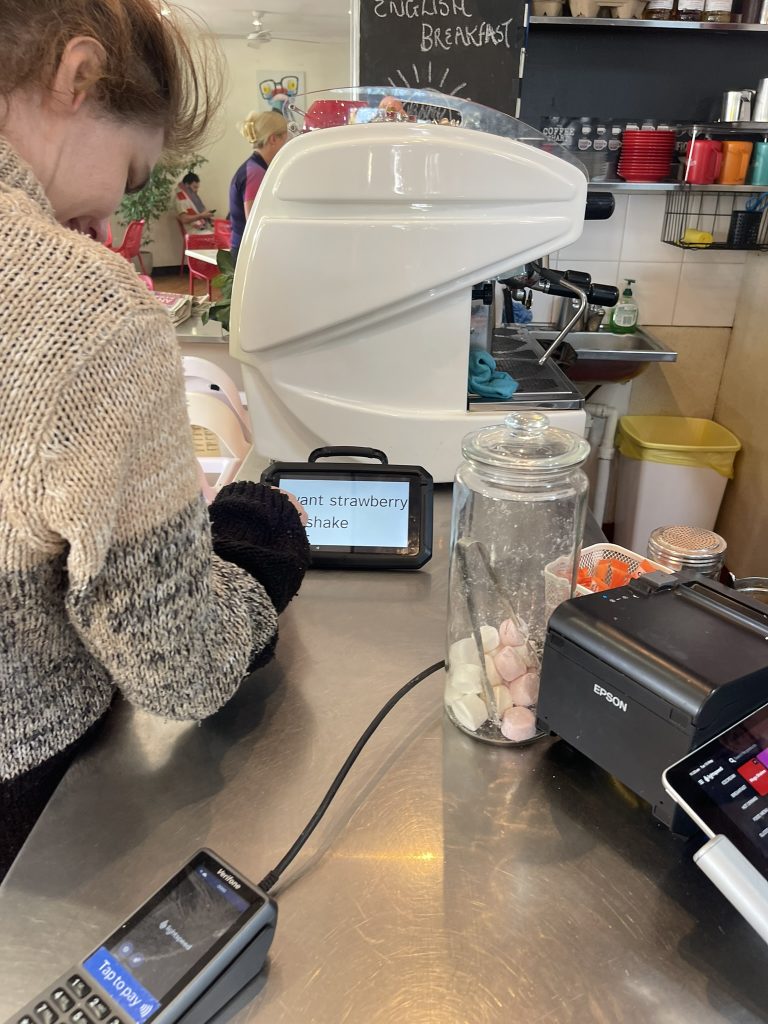Today is Global Accessibility Awareness Day (GAAD), a day to talk, think and learn about digital access and inclusion. At Rocky Bay, we’re shining a light on Belinda, a Rocky Bay customer who uses an AAC (Augmentative and Alternative Communication) device to communicate and express herself. Amy Muir, Advanced Clinician Speech Pathologist, shares with us how accessible technology like AAC empowers Belinda to participate more independently in the community, the factors that go into selecting the right AAC for a person’s needs and accessibility features and barriers to Belinda’s AAC device.
Can you tell us a bit about the AAC device Belinda uses and how it supports communication?
Belinda uses Chat software on a Liberator Rugged 8 dedicated device. Chat software fits into the category of assistive technology known as Augmentative and Alternative Communication (AAC).
How has AAC changed Belinda’s independence or participation in everyday activities?
Belinda uses her device to express her needs and wants to those around her, and to build connections. Belinda is highly socially motivated and enjoys using the social language folder to share humour (for example “uh oh!” when bubbles pop in her therapy sessions). Belinda’s support workers are currently focusing on increasing Belinda’s independence in the community by using her device to order her favourite food and drinks
What factors go into selecting the right AAC technology for a person’s needs?
Throughout the trial and prescription of an AAC solution, the Speech Pathologist will consider:
- Background and functional overview of the individual to determine communication goals, explore communicative environments that the individual engages with, and identify any potential physical or cognitive barriers to accessing the device (i.e. vision status, fine motor/ upper limb strength and mobility)
- Features of the communication system – for example, weight and size of the device, durability of the device, built in speakers etc. Features of the language software for e.g. is it easy to modify, does it have scaffolded pathways for language growth, size and contrast options of the display.
How does AAC qualify as “accessible technology”?
AAC is accessible technology because, through thorough assessment, trial, and prescription, you can find a suitable AT solution to access communication. High-tech AAC can be utilised through a range of access methods, such as direct access (touching the screen),or alternative access methods such as switches, buttons, or eye-gaze, or head tracking. The pages, grid layout, buttons, messages, and symbols are customisable to meet a diverse range of communication needs and preferences.
Low-tech AAC (any communication aid that doesn’t rely on electronics) is also accessible as it is easy to create and use, and can be used in all environments without being damaged or relying on power.
You mentioned there are some barriers to accessibility with Belinda’s AAC device. Can you explain those?
While AAC is an incredible assistive technology, it does not come without some challenges. For Belinda specifically, it can be tricky for her to consistently access her device depending on fluctuating fatigue and health status. Belinda’s pointing accuracy and overall cognition levels can change from day to day, which impacts on her ability to select the intended icon, and to navigate through the folders to make multiple-word messages. This makes it very important to ensure consistent and comprehensive communication partner training is provided to all of her support workers, so that they can monitor, and scaffold level of support as required from day to day.
The dynamic display of her software is an asset when she is formulating multi-word messages, but can at times be overwhelming when Belinda is fatigued.
Belinda also requires prompting to use her device, and for this reason we have added low-tech visuals to increase her self-advocacy and promote her right to communicative participation and inclusion as an AAC-user.
Some other difficulties with direct access is that Belinda will sometimes use bilateral access, which prevents subsequent activation after the first button. We have met this need by placing sticker prompts on the side of her device for her non-dominant hand, and liaise consistently with her Occupational Therapist to ensure the software is still suitable for her needs. Now that the appropriate language set has been determined, Belinda will be provided with a key guard to support pointing accuracy.
Then some features enhance access, e.g. button timing, can you explain their impact?
Belinda has a diagnosis of Cerebral Palsy and she can often experience additional, involuntary movements when selecting an icon. This resulted in repetitive activation of a singular button and was causing frustration for Belinda. By increasing the button activation time, we were able to activate the initial, intentional selection only.
Other features that we customised for Belinda include changing the intonation of the voice output to more accurately represent her natural voice, modifying page layouts to ensure her high-frequency words/ favourite items require the least amount of navigations, and allowing the size of the message bar to be increased for use in the community.
Discover more about Global Accessibility Awareness Day by visiting the website here: https://accessibility.day/